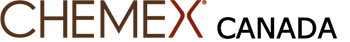CHEMEX® Ottomatic Instructions
- Place the Ottomatic on a level surface and plug in the cord.
- Fill the tank with cold water to the maximum capacity of 8 cups and switch the Ottomatic's switch to the "II" position to allow water to run through into a glass CHEMEX® carafe (without coffee).
- Allow the Ottomatic to cool down for 5 minutes before repeating this process. Do this at least two times before brewing with coffee. Use either the cup measurements on the water tank on the Ottomatic, or the glass CHEMEX® carafe to measure your water. Be sure not to exceed the capacity of your glass carafe (30 ounces for 6 cups, 40 ounces for 8 cups).
- Grind your favourite whole bean coffee to a medium-coarse ground.
- The brew clip provides an additional air channel to prevent a slow flow rate. Place the "brew clip" on glass CHEMEX® carafe, on the opposite side of the pouring spout.
- Open a CHEMEX® Bonded Coffee Filter into a cone shape so that one side of the cone has three layers, and place it into the top of the brewer. The thick three-layer portion should cover the pouring spout.
- Use 5 grams of coffee for every 80ml of water, or use one rounded tablespoon of ground coffee for every 5 oz. cup goes into the filter cone. Feel free to adjust slightly to taste.
- Leave glass Chemex carafe in place for another minute or two to allow for all water to filter through. Remove filter, enjoy!
- Final Step: Enjoy the perfect cup! Pour your freshly made coffee into your CHEMEX® mug and indulge in the flavour.
Brewing with Hot Plate Activated: Set switch to the single line "I". A solid red light will appear below the word "CHEMEX®" found on the base plate. It will remain on throughout the brewing process. Upon completion of the brewing process, the red light will change to a solid white light. Leave glass Chemex carafe in place for another minute or two to allow for all water to filter through. Remove filter, enjoy!
Hot Plate automatically shuts off after 30 minutes, this is indicated by the white light blinking. Hot Plate can be reactivated for another 30 minutes by pressing the switch to the "O" position and then back to the single line "I" position. The white light will become solid again.
Brewing with Hot Plate Deactivated: (This method can be used to make Iced beverages): Set switch to double line "II" A solid red light will appear below the word "CHEMEX®" found on the base plate. It will remain on throughout the brewing process. Upon completion of the brewing process, the red light will change to a blinking white light.